Sava Portal – Upload Photos.
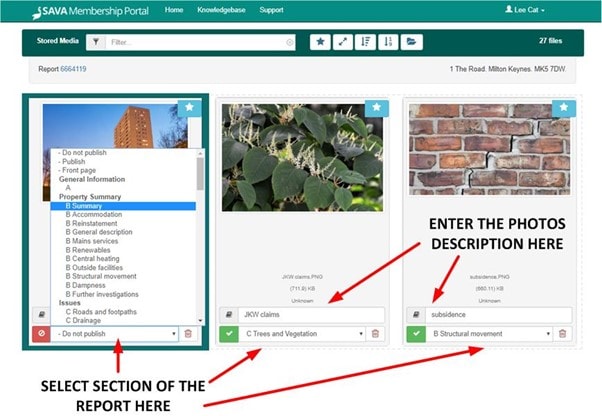
How do I upload photos?
On the home screen at members.sava.co.uk, find the report you want to upload photos to and click the ‘cloud icon’ on the far right (FIGURE 1) . You can then ‘drag and drop’ images or use the ‘browse for files and upload’ facility (FIGURE 2), if you hover over the icons at the top of the media screen you can see what display options are available. Once uploaded, use the drop downs to publish to the required location in the report and type in your description (FIGURE 3).
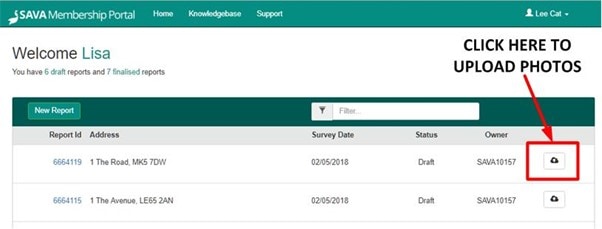
Figure 1
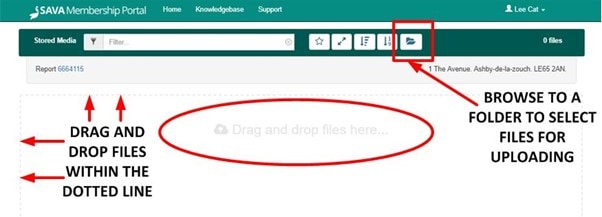
Figure 2
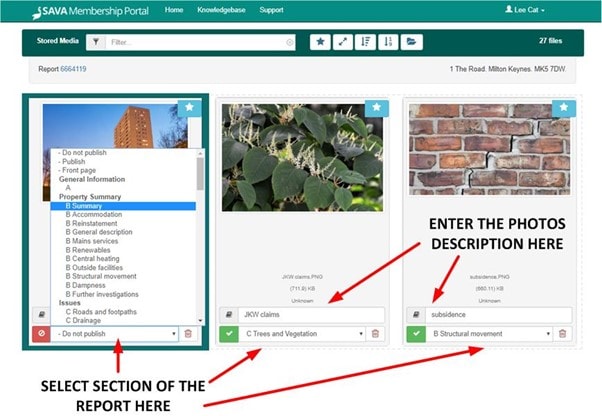
Figure 3